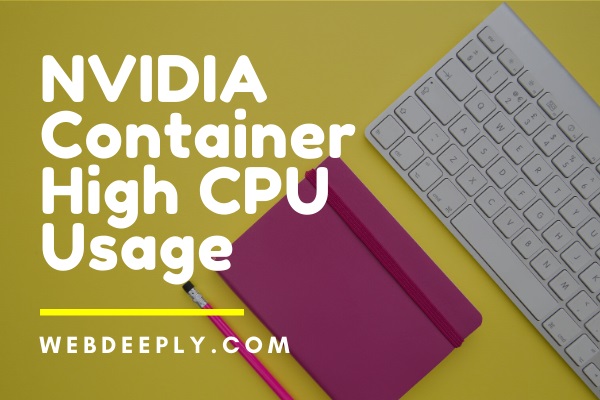IDP.Generic is a bug of Avast and AVG Software, which notifies their users that their file contains the IDP.Generic virus. But you need not worry anymore because of the IDP.Generic is more of a false positive than Malware. In this article, you will not only come across some of the relatable questions that might be arising in your mind regarding the same issue but also their answers. So let’s start.
IDP.Generic is A Virus?

IDP.Generic is a term used to describe a set of Malware infections that are detected by Avast protection detection component. In other words, IDP generic detection means that the mentioned Antivirus program uses an identity protection detection component to detect unusual activity from a program or file that may be identical to any malware activity. Due to which the antivirus blocks that particular file and we are unable to use that application again.
The users get the message notification by their Avast or AVG anti-virus program stating that:
“One of your programs is behaving strangely, which could be a sign of Malware.”
Path: C:\Windows\System\cmd.exe; Infection: IDP.Generic”
Although this threat message can be more of a false positive than a real threat, in either of the cases, our work gets hindered due to the same. So we must know more about it. You might be curious about what causes it and whether IDP.Generic should be ignored or not. Thus, moving ahead, let’s first talk about it is worthy of your attention or not.
Should You Ignore IDP.Generic?
Well, most of us prioritize the system’s security more than anything else. So we should not ignore any warning from our anti-virus programs. Similarly, even if most of the cases of IDP.Generic are false positive, we should not ignore it entirely as it can be some malware. Therefore, it is vital to make sure that nothing malicious is installed on your system.
Because if IDP.Generic is due to some Malware, then it might slow down your system. Also, you might encounter frequent BSoD, crashing of programs, redirecting to suspicious sites, etc. And thus, it will make things more troublesome for you. So it is always better to scan that file with another anti-virus too if your antivirus program is indicating it as IDP.Generic at first.
We recommend you to use VirusTotal. VirusTotal is a website where you can upload the files, and it will tell you whether the file contains any malicious component. Basically, this software service of VirusTotal facilitates the quicker detection of viruses, Trojans, worms, and all different kinds of malware programs that the antivirus engines can detect. Below steps will guide you to use VirusTotal to find about any file being malicious or not.
1. First of all, install the software “VirusTotal” on your system.
2. Then, select the “browser” button and copy-paste the following lines into the File Name Field
For instance: C:\Windows\System32\rundll32.exe
(You must copy-paste the name of that file which you want to check)
3. After that, click the option “Open.”
4. At last, select the option “Send File” located at the bottom of the page of VirusTotal.
Now, wait till the scanning process completes. And after that, you will know that the file is malicious or not. If the file is not flagged as suspicious by VirusTotal, then you are free to ignore the IDP.Generic notification and then just update your antivirus program. But if in case the file tends to be a malicious file then, you should opt for full file and system scan by your antivirus program.
What is the Reason Behind IDP.Generic False Positive?
We already talked about the consequences of IDP.Generic in the previous part, and now we will discuss what causes this IDP.Generic threat message. Most of the false-positive cases of the IDP.Generic are due to the use of older versions of your Antivirus. The developers of mostly all programs, launch new updates every now and then, to remove the bugs faced by the users of those programs.
Similarly, the developers of antivirus programs also bring out updates of the software at regular intervals. It simply enhances their Security Check features. So if you failed to update your antivirus application then, this might be causing this false positive notification. Thus, update your anti-virus program, and if the issue still persists, then we recommend you to change your anti-virus application.
What Should I Do If I Get the False Positive?
In case, when the threat seems to be a false positive, then the first thing you need to do is take the file out of the virus vault to stop it from being blocked by your anti-virus program. You can achieve this by the following steps:
1. Firstly, open your Avast antivirus program. (These steps will also work in the case, you have any antivirus application other than Avast)
2. Then, go to Protection.
3. After that, check the Virus Chest.
4. Then, right-click your file.
5. At last, select Restore and Add an Excursion.
Also, keep in mind to upload the file to the false-positive form to let your anti-virus know about the file and also to prevent any such false positives in the future.
Final Words
IDP.Generic is usually a false positive. It occurs mainly because of outdated versions of antivirus (which you can prevent by updating your antivirus program). But in case if it is a real Malware then we suggest scanning the file completely. You can also remove the files, which are creating the problem in your system. So, we end IDP.Generic guide here. We hope that this article is capable of answering all your queries and issues regarding IDP.Generic.