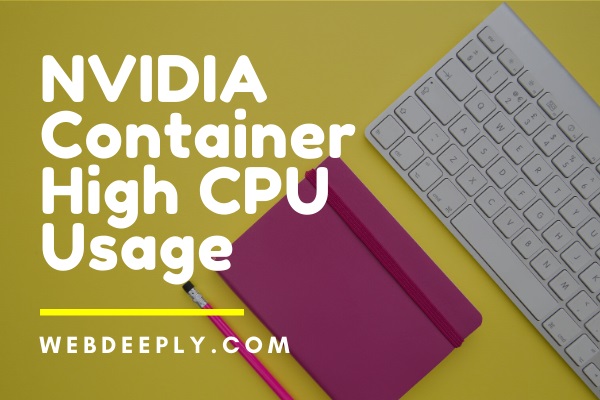Sometimes due to poorly written audio enhancements drivers, Windows Audio Device Graph Isolation can stop working correctly. So, it might consume high CPU. Below are the solutions to fix the Windows Audio Device Graph Isolation High CPU Usage.
Fix 1 – Reinstall the Skype

Sometimes the problem with Audio Device Graph Isolation occurs while using Skype. So, uninstall Skype from your system and then again install it. Make sure to install the latest version of Skype from the official website. After the installation is completed, check if the problem still exists.
Fix 2 – Disable Sound Effects
1. At first, right-click on the Volume icon on the right side at the bottom of the taskbar. Then, select the option Playback devices.
2. Sound window will appear. Now, click on the Playback tab, select the option Speakers and click on Properties button.
3. Then, click on the Enhancements tab and checkmark the box Disable all sound effects. Now, click on the OK button.
4. If you see no option like this, go back to the Sound window and select another option Microphone.
5. At last, check to mark the box Disable all sound effects.
Fix 3 – Reinstall the Audio Driver
For fixing the problem, you can try uninstalling the audio driver and again install it.
1. At first, invoke the Run box by pressing Windows and R key together. Enter devmgmt.msc in Run box and click on the OK button.
2. Device Manager window will appear. Then, expand the option “Sound, video and game controllers.”
3. Now, you have to the right click on your sound card device and click on Properties.
4. Then, choose Uninstall. Checkmark the box “Delete the driver software device” to confirm the uninstallation.
5. At last, click on the OK button. After the uninstallation process is finished, restart your computer to save the changes.
Final Words
Thus, just follow the simple solutions one by one to fix the problem of Windows Audio Device Graph High CPU usage.