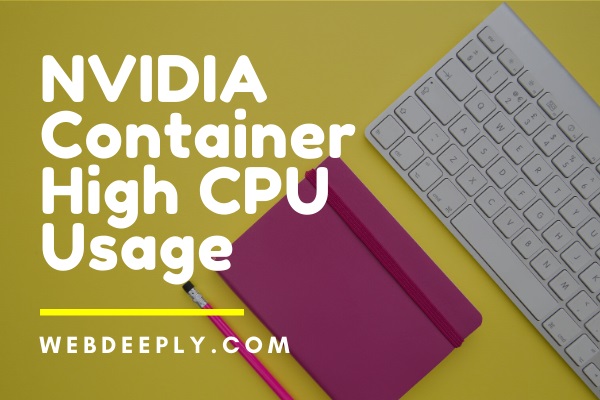System Thread Exception Not Handled is one of the most common errors. In tackling the obstacle while resolving this issue you must get foreboding before it and try to sort things out. You are going to know about different procedures and systems which your computer operates on in this process of Solving System Thread Exception Not Handled Error and also how to take care of such error of a common kind. The following methods will guide you through the process of resolving the System Thread Exception Not Handled error.
Fix 1 – Restore PC
1. Connect the Recovering Drive or Windows Installation Media and then select the preferred language and then proceed further.

2. Click on Repair present at the bottom of your screen.
3. After selecting Troubleshoot, click on Advanced Option.
4. Now, click on System Restore and then follow the onscreen instructions in order to restore your computer system.
5. Finally, restart your computer system to implement the made changes and also to get rid of the system thread exception not handled error. This method will also help you in resolving windows 10 slow shutdown error or Windows 10 Random Restart.
Fix 2 – Rename of the Driver
1. First of all, insert the Windows Recovery Driver or System Repair disk. Select the desired language and then click on Next.
2. Now go to Repair present at the left bottom of your screen.
3. After that, click on Troubleshoot and then click on Advanced button.
4. Click on Command Prompt in order to open it.
5. Type in the commands given below uninterrupted one after the other as they are given below:
C:cd\windows\system32\drivers
ren FILENAME.sys FILENAME.OLD
6. Finally, type Exit and then Reboot your Computer System.
Fix 3 – Slowdown Hardware Acceleration
1. First of all, open the Google Chrome and then proceed to Settings.
2. Now, navigate down to System Selection by clicking on Show Advanced Settings.
3. Then, Uncheck the option of User hardware Acceleration When Required.
4. To implement the made changes you need to restart your computer system.
Final Words
System Thread Exception Not Handled is a very common error prompted and it is not easy to resolve due to its complications and complexity. Hope this guide proved to be useful for you and fixed the system thread exception not handled error.